Streamline Your HR Processes with SharePoint HR Management System!
SharePoint HR Management System: Streamlining HR Processes with Efficiency
The SharePoint HR Management System represents a comprehensive solution designed to streamline and optimize various human resources (HR) processes within organizations. As an integral part of Microsoft SharePoint, this hr system offers a wide range of features tailored specifically to meet the needs of HR departments, facilitating efficient management of employee information, documents, leave requests, recruitment processes, performance evaluations, and more.
In today’s dynamic business landscape, the effective management of human capital is essential for organizational success. The SharePoint HR Management System plays a pivotal role in this regard by providing HR professionals with the tools and functionalities they need to enhance productivity, foster collaboration, and ensure compliance with regulatory requirements.
Importance of using SharePoint for HR management
Employing SharePoint for human resources management provides businesses with a number of important advantages, including:
Centralized Information Management
SharePoint serves as a centralized repository for all HR-related information, including employee profiles, documents, policies, and procedures. This centralized approach ensures easy access to accurate and up-to-date information, facilitating informed decision-making and improving overall efficiency.
Enhanced Collaboration
By leveraging SharePoint's collaboration features, HR teams can work together seamlessly, regardless of geographical location. SharePoint enables real-time document sharing, communication, and collaboration, fostering teamwork and synergy among HR professionals.
Automation of HR Processes
SharePoint HR Management System automates various HR processes, such as leave requests, performance evaluations, and onboarding procedures. Automation reduces manual intervention, minimizes errors, and accelerates process execution, allowing HR professionals to focus on strategic initiatives.
Customization and Flexibility
SharePoint offers extensive customization capabilities, allowing organizations to tailor the HR Management System to their specific requirements. Whether it's creating custom workflows, designing personalized dashboards, or integrating third-party applications, SharePoint provides the flexibility needed to adapt to evolving HR needs.
Security and Compliance
Security is paramount when managing sensitive HR data. SharePoint incorporates robust security features, including access controls, encryption, and audit trails, ensuring the confidentiality, integrity, and availability of HR information. Additionally, SharePoint helps organizations maintain compliance with regulatory standards and industry best practices.
Integration with Other Systems
SharePoint seamlessly integrates with other Microsoft Office applications, such as Outlook, Word, Excel, and Teams, as well as third-party HR systems. This integration enhances productivity by allowing HR professionals to use familiar tools and streamline data exchange between different systems.
Ready to streamline your HR processes and enhance efficiency?
Upgrade to SharePoint HR Management System today! To discover how SharePoint can completely transform your HR division, schedule a demo.
Implementing a SharePoint HR Management System can revolutionize how your organization manages its human resources. Here are some key benefits:
SharePoint HR Management System is equipped with a range of features designed to streamline HR processes and enhance efficiency. Here are some key features:
Transform Your Onboarding Experience with SharePoint Onboarding Portal! Reach out to us right now to arrange a demo and discover more!
Implementation of SharePoint HR Management System
Planning Phase
- Assessment of Current HR Processes: Evaluate existing HR processes, identify pain points, and determine how SharePoint can address these challenges.
- Defining Project Scope and Goals: Clearly define the scope of the project, including the modules and functionalities to be implemented, and set specific, measurable goals.
- Resource Allocation: Determine the resources required for the implementation, including personnel, budget, and time frame.
- Stakeholder Engagement: Engage key stakeholders, including HR staff, IT team, and end-users, to gather input and ensure alignment with organizational objectives.
Installation and Configuration
Once the planning phase of hr software implementation process is complete, the next step is to install and configure the SharePoint HR Management System. Key activities include:
- Installing SharePoint: Install SharePoint on the organization's servers or use SharePoint Online if using the cloud-based version.
- Configuring SharePoint: Configure SharePoint to meet the specific requirements of the HR department, including setting up user permissions, document libraries, and workflows.
- Integrating with Other Systems: Integrate SharePoint with other systems used by the HR department, such as payroll and performance management systems, to ensure seamless data flow.
User Training
User training is essential to ensure that HR staff and end-users are familiar with the SharePoint HR Management System and can use it effectively. Key activities include:
- Developing Training Materials: Create user guides, tutorials, and training videos to help users understand how to use SharePoint for HR tasks.
- Conducting Training Sessions: Provide hands-on training sessions for HR staff and end-users to familiarize them with the system's features and functionalities.
- Offering Ongoing Support: Provide ongoing support to users as they start using the system, answering questions and addressing any issues that arise.
Testing and Deployment
- User Acceptance Testing (UAT): Conduct UAT to ensure that the system meets the requirements defined in the planning phase and is user-friendly.
- Performance Testing: Test the system's performance under different loads to ensure that it can handle the organization's HR processes.
- Pilot Deployment: Deploy the system to a small group of users as a pilot to gather feedback and identify any issues before full deployment.
Maintenance and Support
Follow-up assistance and maintenance are crucial to the SharePoint HR Management System’s performance after it is implemented. Key activities include:
- Installing Updates and Patches : Regularly install updates and patches to keep the system secure and up to date. Regularly install updates and patches to keep the system secure and up to date.
- Monitoring System Performance: Monitor the system's performance and address any issues that arise promptly.
- Providing User Support: Offer ongoing support to users, including troubleshooting issues and providing guidance on how to use the system effectively.
Integration with Other HR Systems
Compatibility with Existing Systems
SharePoint HR Management System is designed to be compatible with a wide range of existing systems, making it easy to integrate into your organization’s IT infrastructure. Whether you’re using Microsoft Office applications, such as Outlook and Excel, or third-party HR software, SharePoint can be seamlessly integrated to enhance functionality and streamline processes.
Seamless Data Transfer
is the seamless transfer of data between different platforms. Whether you’re transferring employee information from an HRIS (Human Resources Information System) or syncing performance data with a performance management system, SharePoint ensures that data is transferred accurately and securely.
Security and Compliance
Data Encryption
Access Control
Compliance with Regulations
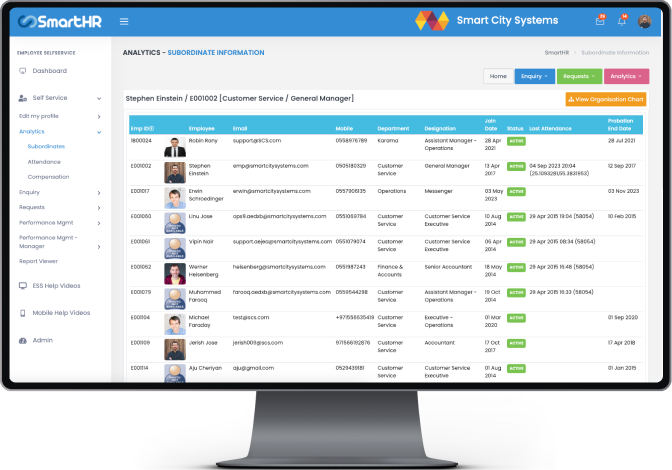
Let's Get Started with SharePoint HR Management System
Frequently asked Questions
SharePoint HR Management System improves HR processes by centralizing employee information, automating routine tasks, and providing powerful hr analytics and reporting tools.
Yes, SharePoint HR Management System can be accessed remotely through a web browser or hr mobile app.
